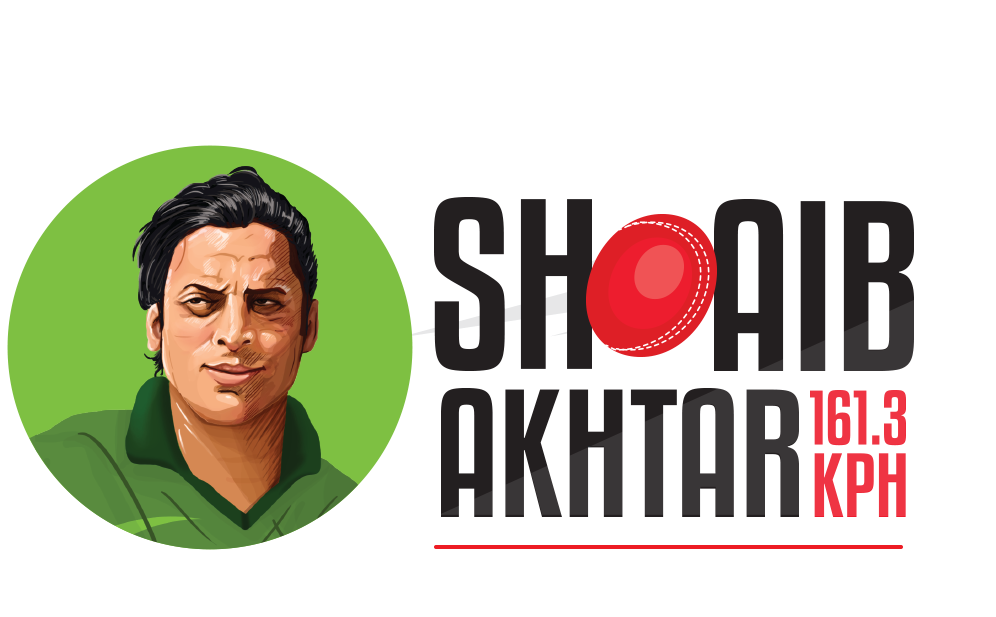You may have dished out a lot of money to get the new iPhone but do you know all the hacks to get most out of it? We didn’t think so, that’s why we are bringing you 9 awesome iPhone hacks that will make you the iPhone guru amongst your friends.
1. Need to level a painting or a table?
Open the Compass app and swipe left. You will find a new level tool hiding there.

2. Hard-set your iPhone when (we mean if ever) it crashes
Hold down the power button and the volume down button at the same time. Your iPhone should hard reset and will once again back into life.
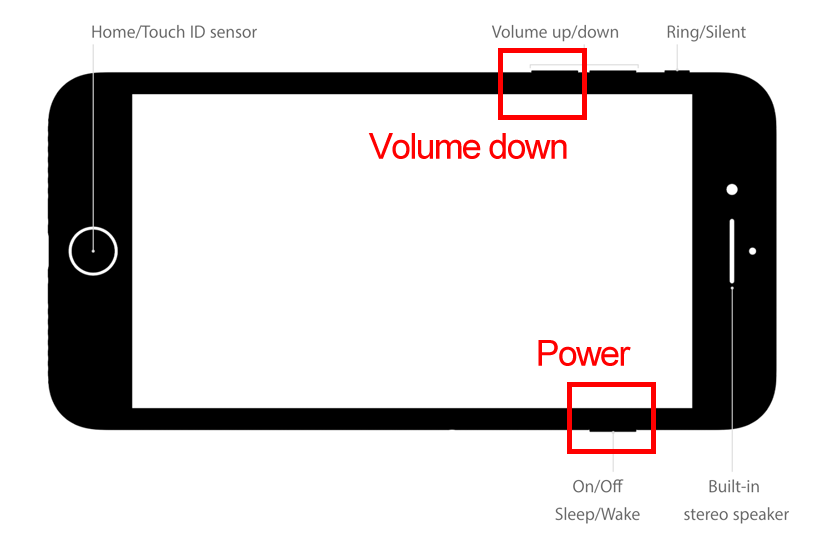
3. Remote access camera
The remote in your iPhone earphones can be used the volume up button to trigger the camera, just like you can with the button on the side of the phone.

4. Shake to undo text
If you have accidentally deleted text, just shake your phone and youโ€ll get a popup to undo your last action.
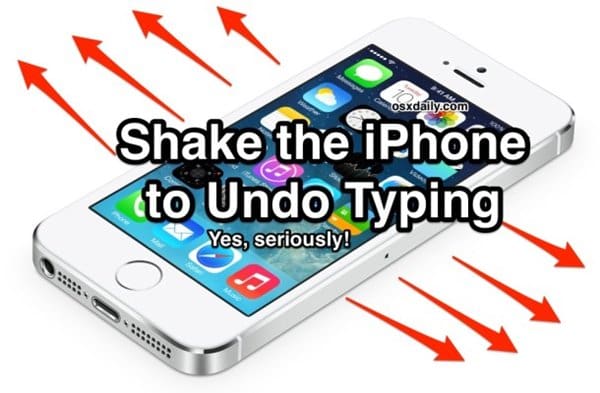
5. Reachability hack
Canโ€t reach the top of the iPhone screen? Just double tap the Home button and the screen will slide down for you.
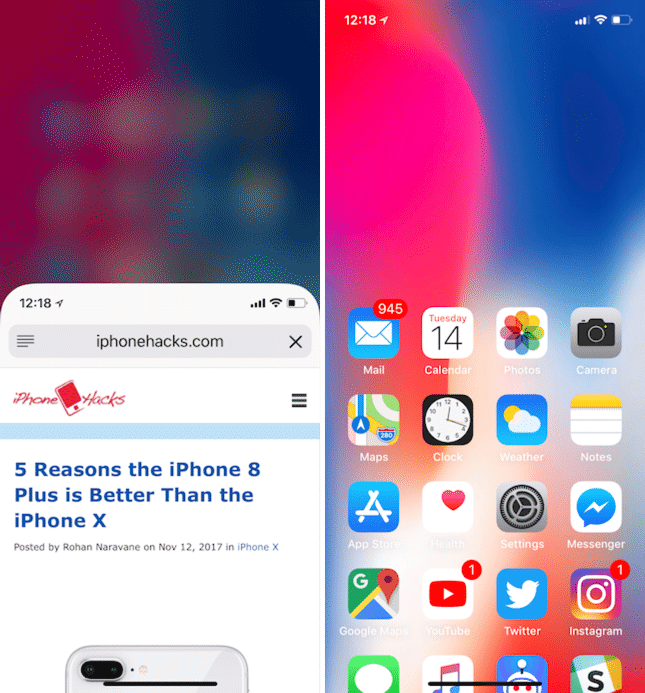
6. Text to speech
iOS can read any sort of text out loud for you. Just enable speak selection in Accessibility option in your iPhone. Swipe down with two fingers on the web page and iOS will read the article for you.
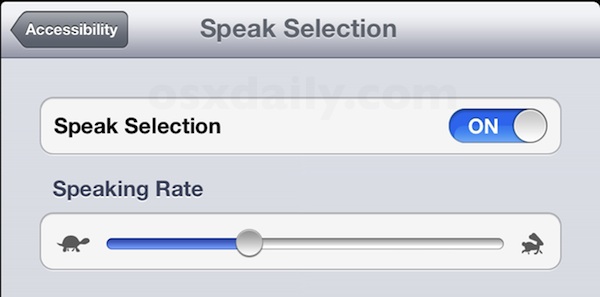
7. REMOTELY TRACK YOUR PHONE
To remotely track the activity on your iPhone use mSpy. All you need is the iCloud login. Thereโ€s no software that needs to be installed on the iOS device.
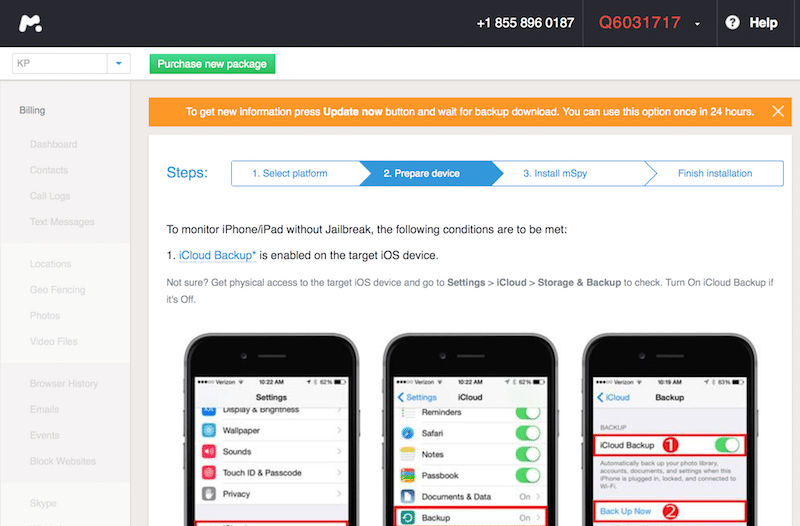
8. Enabling ‘night-shift’ mode
Enabling night shift mode adds a yellow tint over your screen at night. Itโ€s really helpful if youโ€re the kind of person who reads on their phone at night. You can easily enable it by going in Settings -> Display & Brightness -> Night Shift.
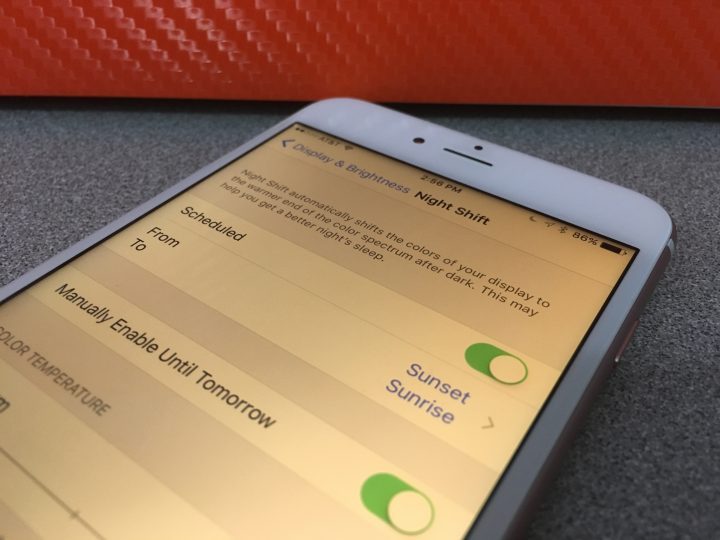
9. Improve your iPhone signals
Type *3001#12345#* into the keypad and press call. A hidden Field Mode tool will automatically launch. This will turns your signal bar chart into numerical. -50 is a good score but if it is -120 you will struggle to send a text message. Just follow the numbers for better signals.

What are your favourite iPhone hacks? Let us know in the comments.